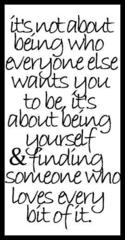We were introduced to the Adobe Photoshop application in fourth class of recourses.
We were introduced to the Adobe Photoshop application in fourth class of recourses.Adobe Photoshop, or simply Photoshop, is a graphics editing program developed and published byAdobe Systems. It is the current and primary market leader for commercial bitmap and imagemanipulation, and is the flagship product of Adobe Systems. It has been described as "an industry standard for graphics professionals" and was one of the early "killer applications" on Macintosh.
Photoshop CS3, the current tenth iteration of the program, was released on 16 April 2007. "CS" reflects its integration with other Creative Suiteproducts, and the number "3" represents it as the third version released since Adobe re-branded its products under the CS umbrella. Photoshop CS3 features additions such as the ability to apply non-destructive filters, as well as new selection tools named Quick Selection and Refine Edge that make selection more streamlined. On April 30th, Adobe released Photoshop CS3 Extended, which includes all the same features of Adobe Photoshop CS3 with the addition of capabilities for scientific imaging, 3D, and high end film and video users. The successor to Photoshop CS3, Photoshop CS4, will be the first 64-bit Photoshop on consumer microcomputers.
Features
Features
Photoshop has strong ties with other Adobe software for media editing, animation, and authoring. Files in Photoshop's native format, .PSD, can be exported to and from Adobe ImageReady, Adobe Illustrator, Adobe Premiere Pro, After Effects, and Adobe Encore DVD to make professional standard DVDs and provide non-linear editing and special effects services, such as backgrounds, textures, and so on, for television, film, and the Web. For example, Photoshop CS broadly supports making menus and buttons for DVDs. For .PSD files exported as a menu or button, it only needs to have layers, nested in layer sets with a cuing format, and Adobe Encore DVD reads them as buttons or menus.
Photoshop can utilize the color models RGB, lab, CMYK, grayscale, binary bitmap, and duotone. Photoshop has the ability to read and write raster and vector image formats such as: .EPS, .PNG, .GIF, .JPEG, Fireworks, etc. It also has several native file formats:
The .PSD (Photoshop Document) format stores an image with support for most imaging options available in Photoshop. These include layers with masks, color spaces, ICC profiles, transparency, text, alpha channels and spot colors, Clipping paths, and duotone settings. This is in contrast to many other file formats (e.g. .EPS or .GIF) that restrict content to provide streamlined, predictable functionality. Photoshop's popularity means that the .PSD format is widely used, and it is supported to some extent by most competing software.
The .PSB (Large Document Format) format is a newer version of .PSD designed for files over 2gigabytes. The .PDD (PhotoDeluxe Document) format is a version of .PSD that only supports the features found in the discontinued PhotoDeluxe software.
(taken from: wikipedia.com)
In my opinion, the software (adobe Photoshop) was remarkable. By using this software, I can add effect on the picture such as put a frame on, enhance beauty-from blur picture to clear picture and many more. I have lot of fun using this sotware eventhough at first, i found it quite hard to work on the editing process using this software...thank to my friends for teaching me using this software..thank guys ;)
In my opinion, the software (adobe Photoshop) was remarkable. By using this software, I can add effect on the picture such as put a frame on, enhance beauty-from blur picture to clear picture and many more. I have lot of fun using this sotware eventhough at first, i found it quite hard to work on the editing process using this software...thank to my friends for teaching me using this software..thank guys ;)
Here’s the link for resources for Adobe Photoshop users including tips, tutorials, free downloads, actions, plug-ins, training and support.
Those who wants to know or learn more about Adobe Photoshop, you can log in to this website..happy learning guys!!!
Before the class ended, the lecturer gives us a task which was to edit any photo and upload it to the photo bucket and I managed to do it on time.
Here are some of my edited pictures.